Rec Center Gets First Workout
By John Swartz
The Orillia Recreation Centre in stages beginning this week. It’s not a case of throwing the doors open and letting everyone in, until the pandemic is over you have to register ahead of time do anything in the building (and other recreation facilities).
“Unfortunately in a COVID world that’s hard to for people to wrap their heads around, that they have to do that. We understand and we’re doing our best to accommodate that,” said the City’s manager of recreation services, Marcia Russell.
You have to register online, which is a pretty simple process, if you know what you’re looking for, and maybe a bit of challenge for those who have not used the City’s SUN system before.
If you got a resident parking pass this summer so you could park at the waterfront or Tudhope Park on weekends, the good news is you have an account and don’t have to create a new one.

If you need to create one, go here and click on the blue button, fill out your details and submit. You’re going to get an email to confirm your account, which can take up to 24 hours, but at the moment confirmation is happening quicker. There are other ways to get to the page, you can just type or Google orillia.ca/sun, or if you aren’t on the right page, but within the community services recreation part of the City’s website, look for the Sun registration logo, click it and you’ll get there.
Pick Your Activity
Once you’ve confirmed your account registration you can start registering for what you want to do. Here’s how to do things on a computer, on a phone or tablet it might be different. First, forget about anything you see on the screen once you’ve signed back in, just look at the top row and you’ll see My Account, click that.
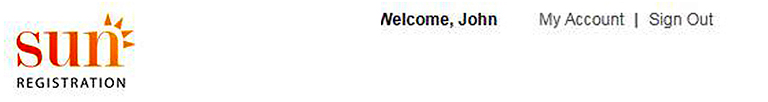
The next page will show a bunch of links to maintain your account, you want to click on Purchase Memberships because it’s simpler to get a Funpass first before registering for a particular drop in program (using the fitness center, swimming and aqua fit, pickleball, basketball, yoga, and some others).
You have an option for monthly or annual. There are other choices for seniors, students and family rates (2 adults, 4 kids).Staff recommend monthly in all cases because it’s easier to just not buy one for the month you’re on an exotic vacation. You can pause or cancel annual memberships but it’s harder to do.
Once that is taken care of, go back to the my account page and click on the Register for Programs link. On the top left of the list you’ll see a search box, if you don’t know the exact name of the program, just like Google, type in something similar. In this example we’ll use fitness.
The next page will show some options. Drop in fitness is what we’ll use. There is a similar option which additionally says orientation. If you are a teen, you have to do this one first, same if you don’t know your way around a gym, otherwise you don’t have to do the orientation session.

Click the green Ad to Cart button and the next page will have a long list of text, just click the Enroll Now button at the top to go to the next page. If you are the only person on the registration, your name will already be selected, so click continue. If you have a family, select a name first.
On the next page it’s easier to just scroll to the bottom and you’ll see two selection grids. The left grid is for the current week, the right for next week. The schedule is done only one week in advance at this time until pandemic restrictions change.
Click the green check mark next to the time slot you want and the calendar portion will fill itself in, then uncheck any days you don’t want. Then check Ad to My Cart. The next page needs some info typed in the first time you go through the process.
The bottom will show you total cost, which should be zero if you have a Funpass (you can just pay day rates without a Funpass). Click Continue and you’ll see what is in your cart. If you want to register for another drop in or pother program, just click on the My Account link at the top of the page and repeat the process for the next activity. When you get back to your cart you’ll see everything listed. Fill in your credit card info, and your done. Even if your total is zero because of your Funpass membership, click Check Out and then Pay on the next screen, so your registrations stick.
You’ll get a receipt by email, but it won’t show details of you program choices. You can see those by going back to the my account page and clicking on Family Member’s Schedule . On the next page click everything which applies to you, in this example drop in programs show up as FlexReg, then click the arrow to move those choices to the right hand box and then continue.
Other Things To Know
You can arrive 15 minutes before your time slot, but they want you out fast as possible when your time ends. There are no showers available, except for when entering the pool area. Since they don’t want you hanging around after your swim, there is no opportunity to dry your hair.
“Bring a toque, put it on,” said Russell. You have to keep your gear, change of clothes if you are swimming, with you and can only use the change room for swimming, so arrive dressed for the workout.

Oh, with swimming, there is a difference between the Lane Swimming option (cooler water), and Leisure Swimming (warmer water – which includes use of the therapy pool (warmest water), so beware when booking.
At the moment, the gym is divided into 2 with a capacity of 50 people in each, the fitness room is limited to 38 people, and the pool 24 – except when the Channel Cats are using the pool, then the capacity is no other people; those time slots will not appear for you during the selection process.
Don’t forget to bring your mask.
![]()



(Photos by Swartz – SUNonline/Orillia)

